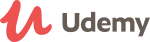Discover Our Popular Courses
Learning keeps your mind engaged and body active. It helps you get new and knowledge-based perspectives on the world around you.

Fundamental Of UI/UX Design
Learn how to create some bunch of Cards, App & Web templates using Figma! Complete more than 20 projects.
$13.50 $66.65

Fullstack Web Development
The only course you need to become a full-stack web developer. Covers HTML5, CSS3, JS, ES6, Node, APIs, Mobile & more!
$15.00 $95.99

A Complete Guide to Photography
The Best Online Professional Photography Class: How to Take Amazing Photos for Beginners & Advanced Photographers.
$11.99 $59.99

Javascript Basic to advanced
The modern JavaScript course for everyone! Master JavaScript with projects, challenges and theory. Many courses in one!
$12.25 $68.25

Digital Marketing
Learn Social Media Marketing, Facebook Marketing, Content Marketing, YouTube Marketing, Email Marketing, SEO, Branding+
$10.50 $65.75

Motion Graphics
Learn Beginner to Advanced Adobe After Effects CC: Motion Graphics, Kinetic Typography, Visual Effects VFX, Animation and more.
$13.50 $86.65

Explore The eTeaching Institute
We help organizations of all types and sizes prepare for the path ahead — wherever it leads. Our curated collection of business and technical courses help companies, governments, and nonprofits go further by placing learning at the center of their strategies.
Want to know what we’ve been up to lately? Check out the eTeaching blog to get the scoop on the latest news, ideas and projects, and more.
2.9K+
Online Courses
550+
Expert Trainer
2.5+
Rating & Review
Ready to join?
We offer world best courses those can be accessed from anywhere at anytime. Join and happily enroll and be a Tech Hero!
Meet Our Successful Students
Not only our students are acquiring a new skill, they are also at a leading position in world class organizations which makes us proud. So meet our tech leaders now.

Travis Bowers
Software Engineer - DevOps Google | Switzerland
Malika Sarowar
UI/UX Designer Meta | USA
Swena Gupta
3D Animation Designer - VR Unity | Denmark
Ismail Yassin
Photo Journalist BBC | UAESome Students Feedback
We always give a value of our student's feedback that gives us an idea to improve our services. You can get some valuable information from them as well.
I have completed JavaScript Advance course from eTeaching platform and got promotion as a Senior Software Engineer at Microsoft App Development team. eTeaching is the right place to learn a new skill. I have also planed to enroll in "Advanced Artificial Intelligence in App Development" course of eTeaching.


I am working at Amazon over 10 years. One of the main reason I am good at marketing is because I have earned a Digital Marketing degree from eTeaching platform. I think whoever want to enhance her/his career in marketing or other skill sets, eTeaching can be the right place for them.


Frequently Asked Questions
We always try to active to give you the information what you have asked. But we prefer you to read the FAQ first. Thus you don't need to wait for the message replay. However, we offers 24/7 messaging service, through which, you can ask anything at anytime.
Flexbox follows One-dimensional system, at a time only row or column can be controlled, whereas, Grid follows Bi-dimensional system, row and column can be manage without any interruption.
For designing complex layout, Grid offers more preferable layout rather than Flexbox. Because Flexbox is used for quick solution in two columns layout.
Grid is better for Responsive layout designing, because, it focuses on layout first where each item can be positioned anywhere in a grid cell as well as a column and row can be spanned as required. Flexbox, on the other hand, is not much good enough for Responsive, by the reason of, it focuses on content first where content can be justified or aligned and a column or row cannot be spanned.
TailwindCSS is utility-first CSS framework for fast UI development, whereas, Bootstrap is for building responsive, mobile-first projects on the web.
Websites created using TailwindCSS are much more customizable and can be built a site from scratch. Besides, Bootstrap is UI kit and has pre-designed components and themes for quick designing.
A site created using TailwindCSS, more lighter because of its utility-first choice and can be switched in any designing layout. Meanwhile, more code needs to be added to get full benefit by customizing a Bootstrap based website that makes the site more heavy.
CSS box model consists of Component width & height, Padding, Border and, Margin from inside to out side.
Equation of measuring the area of a Element:
Total Width: component's width + padding (left & right) + border(left & right) + margin (left & right)
Total Height: component's height + padding (top & bottom) + border(top & bottom) + margin (top & bottom)
The HTML semantics refers to the tags that provide meaning to a HTML page rather than just presentation.
Semantic tags are better for Search Engine Optimization (SEO) and also it offers a clear reading as well as better user experience.
Semantic Tags such as,
header, nav, main, section, aside, article,footerand so on.
Trusted by over 500+ companies